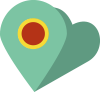As time’s gone on, we’ve seen mobile phones go from one in every few students to every single person who applies having their own, to the point where many people don’t see it as a luxury but a necessity. But to get the latest and greatest model costs can run rampant, making it tricky to manage on a student budget. Fortunately we’ve been in touch with Feria Kazemi, a contributor at Broadband Genie, who has shared some tips to make finding a phone and plan you want to fit your budget much easier.
1. Shop around for the right phone
Let’s be frank; whilst it’s nice to have the newest device, that’s not always an option when you’re managing on your student loan. So how can you score the right smartphone for you, without the hefty price tag? Shop around – from Huawei and Google Pixel, to Samsung and Apple devices, there’s so many options out there and each comes with a different cost. The first step to buying a smartphone is deciding what features are most important to you – is it the operating system, camera, or another spec? When you’ve narrowed it down to the phone that’s right for you, browse around for the best deals and budget your total spend. Sometimes, it can be cheaper to buy the unlocked phone outright than commit to a plan where you essentially purchase the phone with interest. It’s also worth a browse of marketplaces like Gumtree, eBay, and giffgaff, for second-hand devices, especially if you know the model you’re after is due to be updated soon; you can expect plenty of older devices to flood the market when a new release is out. If you are shopping second-hand, pay attention to the phone’s grade. A Grade A+ is like new, while Grade A means the phone is used, but in excellent condition. As the phone’s grade drops, so does its condition.
2. Take advantage of student offers for your plan
Buying your own device separately is easily one of the best ways to save on any phone plan, with providers like Three offering SIM only deals, starting from £9 per month for 500MB and unlimited minutes and texts. But, there are also plenty of other providers in the market offering deals to help students save money. O2, for example, offers students a 20% discount off airtime plans, while EE offers a 20% discount and a 500MB data safety net every month. Something you may not know is that with certain networks you can get even better rates if you partner up with a mate and sign up together. Walk into the shops or call customer service to learn more about these hidden offers. You can easily save 20% or more on the same plan, by buddying up and asking around.
3. Insure your device
Once you’re all set with your chosen device and plan, be sure to protect your investment – the last thing you want is to leave your phone in Revolution or drop it whilst you’re enjoying the view from the Eastgate clock. For new devices, you’ve always got the option of purchasing the care coverage that’s offered – like AppleCare – but if you have an older device, you can still insure it against theft or accidental damage for a few pounds a month. Remember that depending on the insurance you opt for, you may also have to pay £25 or £50 excess, per claim, on top of your monthly rates. Money Saving Expert offers good advice on where to get the best value insurance policies. One other option is to self-insure, which involves putting some savings aside every month, should anything happen. This might be most appealing for anyone who takes good care of their device, as you could wind up with a hefty rainy day fund.
We hope you’ve found some useful tidbits from Feria’s advice, so any Christmas money you’re thinking of spending on a new phone and contract can be done wisely. You can then use your new phone to check out the photographs of the beautiful homes available on the CSL website and complete your digital contract!